How it works
status-checks project is split into two main parts, the runner and your tasks.
The runner
This is the core of the application. Ultimately tts job is to find and run your tasks.
The runner also does a few other things:
- Checks out the sha of the pul request (this allows you to run any command in your project)
- Creates its own status checks (gives you feedback on what the runner is doing with the pull-request itself)
- Is responsible for the integration with GitHub
- Creates GitHub status checks for each of your functions
You will not have to do anything with the runner, all you have to do is provide the functions.
Your functions
You have to build and define your own functions. For each function a GitHub status check will be created. For example, in the screenshot below you can some GitHub status checks. Each status check is defined by a function.
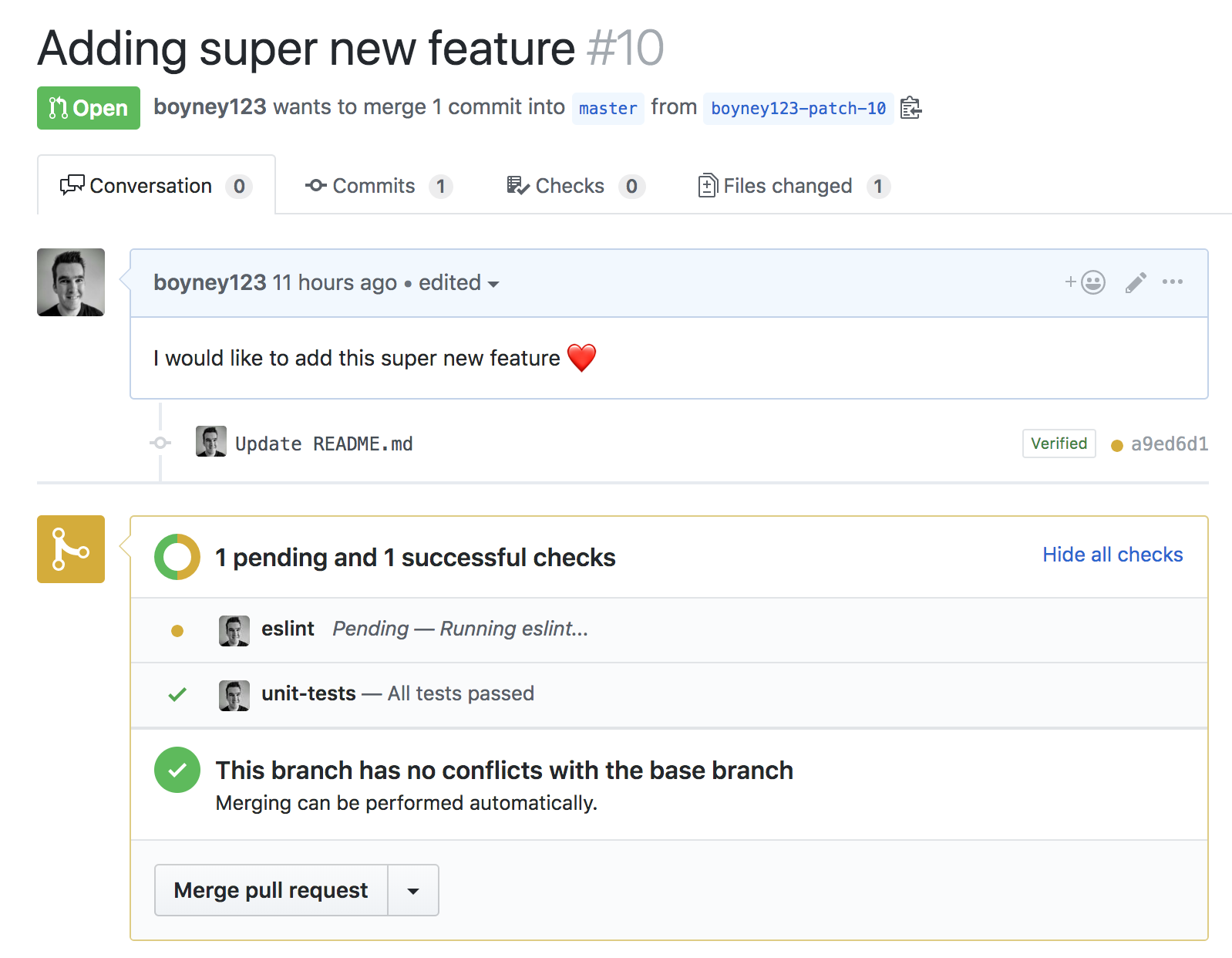
With each function you define you have the ability to run custom scripts, integrate with GitHub thanks to octokit and update your status checks on the fly.
Your tasks will be defined within src/tasks and each task will have its own function and metadata file. If you want to know more about creating functions you can read the documentation.
Once the application is setup and you have defined your functions you are good to go. Start raising pull requests and watch your functions run.